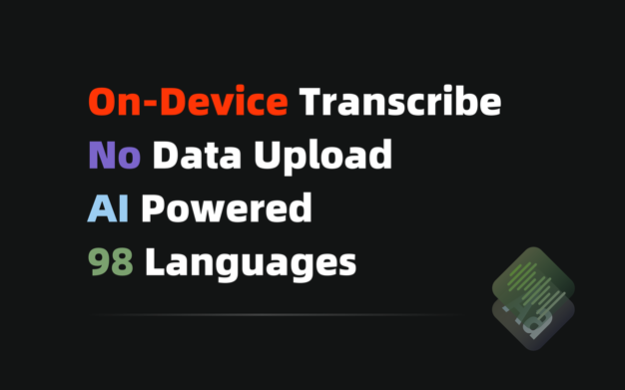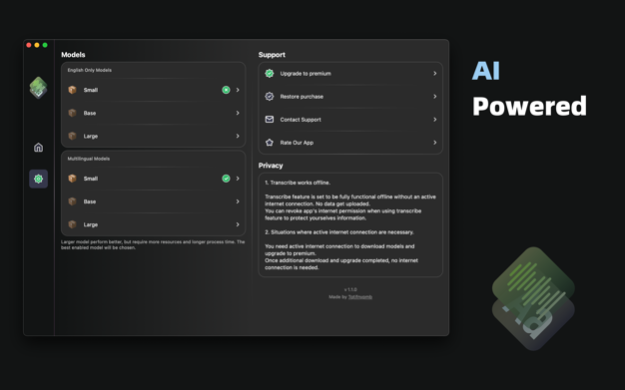AI Transcription: On-Device AI 1.10.0
Free Version
Publisher Description
Are you looking for a privacy-safe way to transcribe audio, video, and podcast files?
Do you worry about your data being leaked when you want to use AI to transcribe meeting records and improve work efficiency?
AI Transcription provides AI-powered transcription services that can run completely on-device without internet connectivity.
No data is uploaded, ensuring the security and privacy of your data.
◼ Audio to Text Transcription
Quickly transcribe meeting recordings into meeting summaries and convert classroom audio recordings into class notes.
Eliminate the need for manual note-taking, saving time and increasing productivity.
◼ Video Subtitling
Supporting various common video formats, AI Transcription can efficiently transcribe videos into subtitles, improving the efficiency of subtitle production.
No internet connection is required, and there's no need to upload videos, ensuring video confidentiality.
◼ Podcast to Text Transcription
Transcribe podcasts into text, breaking the linear time constraints of podcasts and accelerating information retrieval from podcasts.
Make podcasts searchable and valuable sources of information.
◼ Create Recordings and Recordings Editing
Create recordings and transcribe recordings by one click.
◼ Learn More
Supported Languages: https://ai.bluepill.life/langs.html
Subscription Agreement and Terms of Use: https://www.apple.com/legal/internet-services/itunes/dev/stdeula/
Privacy Notice: https://ai.bluepill.life/privacy.html
Apr 26, 2024
Version 1.10.0
- Improve performance for languages other than English
- Upgrade models
About AI Transcription: On-Device AI
AI Transcription: On-Device AI is a free app for iOS published in the System Maintenance list of apps, part of System Utilities.
The company that develops AI Transcription: On-Device AI is 志亮 黎. The latest version released by its developer is 1.10.0.
To install AI Transcription: On-Device AI on your iOS device, just click the green Continue To App button above to start the installation process. The app is listed on our website since 2024-04-26 and was downloaded 1 times. We have already checked if the download link is safe, however for your own protection we recommend that you scan the downloaded app with your antivirus. Your antivirus may detect the AI Transcription: On-Device AI as malware if the download link is broken.
How to install AI Transcription: On-Device AI on your iOS device:
- Click on the Continue To App button on our website. This will redirect you to the App Store.
- Once the AI Transcription: On-Device AI is shown in the iTunes listing of your iOS device, you can start its download and installation. Tap on the GET button to the right of the app to start downloading it.
- If you are not logged-in the iOS appstore app, you'll be prompted for your your Apple ID and/or password.
- After AI Transcription: On-Device AI is downloaded, you'll see an INSTALL button to the right. Tap on it to start the actual installation of the iOS app.
- Once installation is finished you can tap on the OPEN button to start it. Its icon will also be added to your device home screen.